准备工具
- 安装git for windows。Git (git-scm.com)(输入git version进行检测)
- 安装node.js https://nodejs.cn/download/ (输入 node -v进行检测)
- 安装hexo(输入 hexo -v进行检测,可以用npm工具直接进行安装,后面的章节会讲到)
原理
git工具用于本地维护一个git库,上传本地的博客到github服务器中。
hexo工具用于在git库中生成博客框架,按照hexo官网的定义(A fast, simple & powerful blog framework)。
npm是node.js的包管理工具,用于解决ndoe.js代码部署问题,本文内容中是用于安装hexo工具的其定义(Build amazing things)。
Node.js具体用来不太理解,但是本章内容中,下载node.js后,就有了npm工具,从而可以下载hexo工具。
实践
由于缺乏对前后端和服务器相关的知识,导致实际部署过程遇到了各种问题,不过最后总算成功了,不过还是可能存在相当多的问题。
创建git库
一个项目的总是从创建git库开始的,所以自然需要用到git的各种命令。
首先在github服务器上创建一个新的repository,而且名字必须为yourname.github.io表示这是一个网页。同时在该库中创建一个新文件比如readme.md,否则无法连接到这个库。
然后找个文件夹,右键选择open git bash here出现命令窗口。
然后就是建立与github服务器连接过程了如下(这步可以不用操作)
git init #初始化该文件夹为git仓库
#配置身份信息
git config --global user.name "yourname"
git config --global user.email "youremail"
#建立ssh连接(目前github已经不再支持通过输入用户名和密码登录了,只支持ssh或者token的方式,这里我耽误了很久)
ssh-keygen -t rsa -C "yourname@foxmail.com"#这行代码是建立创建一个本机的ssh key,在本地会得到一个密匙和公匙(id_rsa.pub)
#在github服务器中用得到的公匙创建一个ssh钥匙,就完成连接了(应该是密码学的内容,服务器端可以通过公匙解密出密匙)
#接下来就是写md文件和提交等一系列常规操作了
#如果仓库中已经有文件了一般要先进行同步或者拉下来
git stash #如果直接拉有问题,可以试一下这一句
git pull --rebase #拉代码
git add README.md #将写好的README.md从工作目录添加到暂存区
git commit -m "first commit"#将代码更改保存到本地版本库中,并且还附带描述性信息
git remote remove origin #断开与仓库的连接
git remote add origin https://github.com/yourname/yourname.github.io.git#将远程仓库origin和本地仓库进行关联
git push -u origin main#将本地分支推送到远程仓库分支创建博客框架
前面已经安装了node.js,所以已经有npm工具了。
首先用开启一个命令行,用npm工具安装hexo(如果遇到安装了但是找不到npm命令的情况,请检查环境变量,将git的bin文件夹和npm文件夹(通常在user\AppData\Roaming中)放入用户变量中)
npm install hexo-cli -g安装完后输入如下命令检查是否安装成功
hexo -v 然后就是跟git那边类似,在创建的文件夹下输入如下命令
hexo init #在该文件夹下搭建博客框架,会出现很多文件,最重要的为_config.yml
npm install #自动安装所需组件(这个不知道对不对,最好用一下)
hexo g #generator的意思,生成静态网页
hexo s #server的意思启动本地服务器然后就可以访问自己的网页了
安装主题
hexo clean #清空缓存
git clone https://github.com/litten/hexo-theme-yilia.git themes/yilia #安装主题在_config.yml文件中更改主题
# Extensions
## Plugins: https://hexo.io/plugins/
## Themes: https://hexo.io/themes/
theme: yilia博客部署到服务器
在_config.yml文件中添加部署的配置信息
deploy:
type: git
repo: git@github.com:yourname/yourname.github.io.git
branch: main #我这里改的main,原来是master,因为据说现在github主分支名字都改为main了安装部署所需要的插件
npm install hexo-deployer-git --save在部署之前生成mk文件,写完后,在_config.yml中设置网页标题等信息,然后直接进行部署
echo "# yourname.github.io" >> README.md#生成的文件在source\_posts中(可以不用这个命令,用下面这个命令)
hexo new post "文章名字" #建立好的文章在source\_posts中,用markdown语法编辑内容就可以了.
hexo clean
hexo g #生成网页
hexo s #本地调试
hexo d #线上部署
#如果部署不成功的话可以改为hexo d -g试试 从而不需要git命令就能够完成在github服务器的部署,就可以通过在github服务器创建的网站进行查看了。
尽量用谷歌浏览器,修改的内容百度浏览器可能显示不出来。
美化配置配置
matery主题
通过观赏别人的博客,最后感觉还是matery主题更符合我的审美
在文件夹下输入下面命令下载hexo-theme-matery
git clone https://github.com/blinkfox/hexo-theme-matery.git将下载的文件夹放入themes文件文件中。然后打开_config.yml文件,将theme的值改为hexo-theme-matery。
但是主题中还有很多标签都没有填充内容,在网站中直接打开会进入404,所以根据网站把相应的东西全部配置一下。
https://github.com/blinkfox/hexo-theme-matery/blob/develop/README_CN.md
代码块优化
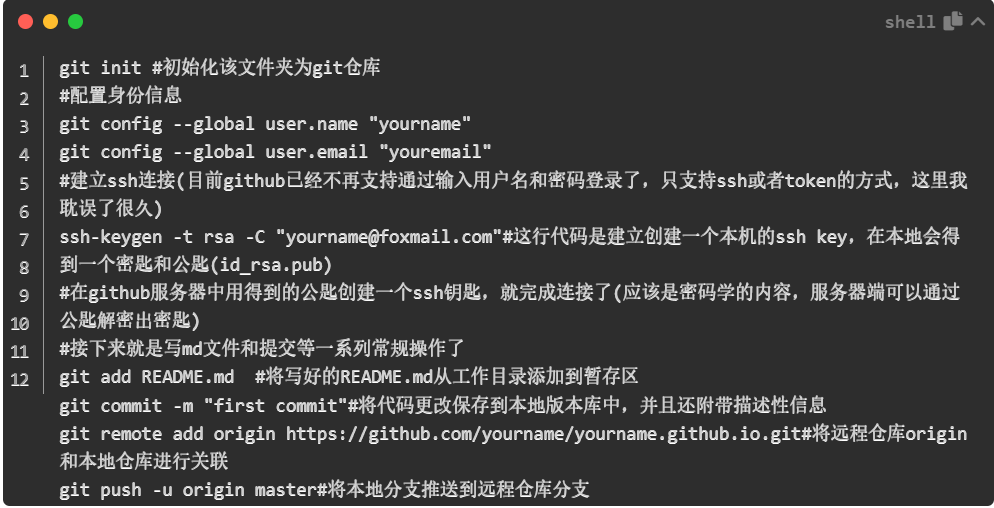
加highlight效果
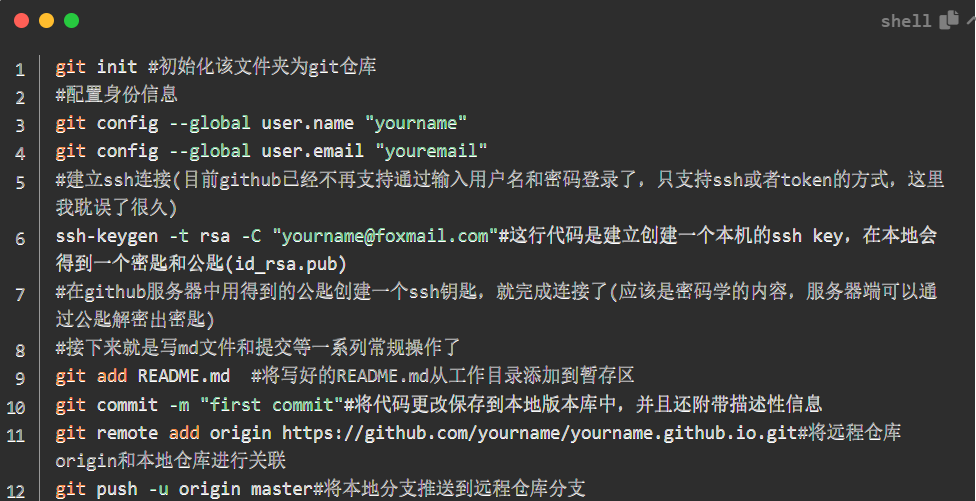
由于原来的代码块太丑了,需要重新进行配置。
首先在themes/hexo-theme-matery/source/libs/codeBlock'文件夹下创建或者修改五个.js`文件。
//codeBlockFuction.js
// 代码块功能依赖
$(function () {
$('pre').wrap('<div class="code-area" style="position: relative"></div>');
});//codeBLang.js
// 代码块语言识别
$(function () {
var $highlight_lang = $('<div class="code_lang" title="代码语言"></div>');
$('pre').after($highlight_lang);
$('pre').each(function () {
var code_language = $(this).attr('class');
if (!code_language) {
return true;
};
var lang_name = code_language.replace("line-numbers", "").trim().replace("language-", "").trim();
// 首字母大写
lang_name = lang_name.slice(0, 1).toUpperCase() + lang_name.slice(1);
$(this).siblings(".code_lang").text(lang_name);
});
});//codeCopy.js
// 代码块一键复制
$(function () {
var $copyIcon = $('<i class="fa fa-copy code_copy" title="复制代码" aria-hidden="true"></i>');
$('.code-area').prepend($copyIcon);
new ClipboardJS('.fa-copy', {
target: function (trigger) {
return trigger.nextElementSibling;
}
});
});//clipboard.min.js
/*!
* clipboard.js v2.0.4
* https://zenorocha.github.io/clipboard.js
*
* Licensed MIT © Zeno Rocha
*/
! function (t, e) {
"object" == typeof exports && "object" == typeof module ? module.exports = e() : "function" == typeof define && define.amd ? define([], e) : "object" == typeof exports ? exports.ClipboardJS = e() : t.ClipboardJS = e()
}(this, function () {
return function (n) {
var o = {};
function r(t) {
if (o[t]) return o[t].exports;
var e = o[t] = {
i: t,
l: !1,
exports: {}
};
return n[t].call(e.exports, e, e.exports, r), e.l = !0, e.exports
}
return r.m = n, r.c = o, r.d = function (t, e, n) {
r.o(t, e) || Object.defineProperty(t, e, {
enumerable: !0,
get: n
})
}, r.r = function (t) {
"undefined" != typeof Symbol && Symbol.toStringTag && Object.defineProperty(t, Symbol.toStringTag, {
value: "Module"
}), Object.defineProperty(t, "__esModule", {
value: !0
})
}, r.t = function (e, t) {
if (1 & t && (e = r(e)), 8 & t) return e;
if (4 & t && "object" == typeof e && e && e.__esModule) return e;
var n = Object.create(null);
if (r.r(n), Object.defineProperty(n, "default", {
enumerable: !0,
value: e
}), 2 & t && "string" != typeof e)
for (var o in e) r.d(n, o, function (t) {
return e[t]
}.bind(null, o));
return n
}, r.n = function (t) {
var e = t && t.__esModule ? function () {
return t.default
} : function () {
return t
};
return r.d(e, "a", e), e
}, r.o = function (t, e) {
return Object.prototype.hasOwnProperty.call(t, e)
}, r.p = "", r(r.s = 0)
}([function (t, e, n) {
"use strict";
var r = "function" == typeof Symbol && "symbol" == typeof Symbol.iterator ? function (t) {
return typeof t
} : function (t) {
return t && "function" == typeof Symbol && t.constructor === Symbol && t !== Symbol.prototype ? "symbol" : typeof t
},
i = function () {
function o(t, e) {
for (var n = 0; n < e.length; n++) {
var o = e[n];
o.enumerable = o.enumerable || !1, o.configurable = !0, "value" in o && (o.writable = !0), Object.defineProperty(t, o.key, o)
}
}
return function (t, e, n) {
return e && o(t.prototype, e), n && o(t, n), t
}
}(),
a = o(n(1)),
c = o(n(3)),
u = o(n(4));
function o(t) {
return t && t.__esModule ? t : {
default: t
}
}
var l = function (t) {
function o(t, e) {
! function (t, e) {
if (!(t instanceof e)) throw new TypeError("Cannot call a class as a function")
}(this, o);
var n = function (t, e) {
if (!t) throw new ReferenceError("this hasn't been initialised - super() hasn't been called");
return !e || "object" != typeof e && "function" != typeof e ? t : e
}(this, (o.__proto__ || Object.getPrototypeOf(o)).call(this));
return n.resolveOptions(e), n.listenClick(t), n
}
return function (t, e) {
if ("function" != typeof e && null !== e) throw new TypeError("Super expression must either be null or a function, not " + typeof e);
t.prototype = Object.create(e && e.prototype, {
constructor: {
value: t,
enumerable: !1,
writable: !0,
configurable: !0
}
}), e && (Object.setPrototypeOf ? Object.setPrototypeOf(t, e) : t.__proto__ = e)
}(o, c.default), i(o, [{
key: "resolveOptions",
value: function () {
var t = 0 < arguments.length && void 0 !== arguments[0] ? arguments[0] : {};
this.action = "function" == typeof t.action ? t.action : this.defaultAction, this.target = "function" == typeof t.target ? t.target : this.defaultTarget, this.text = "function" == typeof t.text ? t.text : this.defaultText, this.container = "object" === r(t.container) ? t.container : document.body
}
}, {
key: "listenClick",
value: function (t) {
var e = this;
this.listener = (0, u.default)(t, "click", function (t) {
return e.onClick(t)
})
}
}, {
key: "onClick",
value: function (t) {
var e = t.delegateTarget || t.currentTarget;
this.clipboardAction && (this.clipboardAction = null), this.clipboardAction = new a.default({
action: this.action(e),
target: this.target(e),
text: this.text(e),
container: this.container,
trigger: e,
emitter: this
})
}
}, {
key: "defaultAction",
value: function (t) {
return s("action", t)
}
}, {
key: "defaultTarget",
value: function (t) {
var e = s("target", t);
if (e) return document.querySelector(e)
}
}, {
key: "defaultText",
value: function (t) {
return s("text", t)
}
}, {
key: "destroy",
value: function () {
this.listener.destroy(), this.clipboardAction && (this.clipboardAction.destroy(), this.clipboardAction = null)
}
}], [{
key: "isSupported",
value: function () {
var t = 0 < arguments.length && void 0 !== arguments[0] ? arguments[0] : ["copy", "cut"],
e = "string" == typeof t ? [t] : t,
n = !!document.queryCommandSupported;
return e.forEach(function (t) {
n = n && !!document.queryCommandSupported(t)
}), n
}
}]), o
}();
function s(t, e) {
var n = "data-clipboard-" + t;
if (e.hasAttribute(n)) return e.getAttribute(n)
}
t.exports = l
}, function (t, e, n) {
"use strict";
var o, r = "function" == typeof Symbol && "symbol" == typeof Symbol.iterator ? function (t) {
return typeof t
} : function (t) {
return t && "function" == typeof Symbol && t.constructor === Symbol && t !== Symbol.prototype ? "symbol" : typeof t
},
i = function () {
function o(t, e) {
for (var n = 0; n < e.length; n++) {
var o = e[n];
o.enumerable = o.enumerable || !1, o.configurable = !0, "value" in o && (o.writable = !0), Object.defineProperty(t, o.key, o)
}
}
return function (t, e, n) {
return e && o(t.prototype, e), n && o(t, n), t
}
}(),
a = n(2),
c = (o = a) && o.__esModule ? o : {
default: o
};
var u = function () {
function e(t) {
! function (t, e) {
if (!(t instanceof e)) throw new TypeError("Cannot call a class as a function")
}(this, e), this.resolveOptions(t), this.initSelection()
}
return i(e, [{
key: "resolveOptions",
value: function () {
var t = 0 < arguments.length && void 0 !== arguments[0] ? arguments[0] : {};
this.action = t.action, this.container = t.container, this.emitter = t.emitter, this.target = t.target, this.text = t.text, this.trigger = t.trigger, this.selectedText = ""
}
}, {
key: "initSelection",
value: function () {
this.text ? this.selectFake() : this.target && this.selectTarget()
}
}, {
key: "selectFake",
value: function () {
var t = this,
e = "rtl" == document.documentElement.getAttribute("dir");
this.removeFake(), this.fakeHandlerCallback = function () {
return t.removeFake()
}, this.fakeHandler = this.container.addEventListener("click", this.fakeHandlerCallback) || !0, this.fakeElem = document.createElement("textarea"), this.fakeElem.style.fontSize = "12pt", this.fakeElem.style.border = "0", this.fakeElem.style.padding = "0", this.fakeElem.style.margin = "0", this.fakeElem.style.position = "absolute", this.fakeElem.style[e ? "right" : "left"] = "-9999px";
var n = window.pageYOffset || document.documentElement.scrollTop;
this.fakeElem.style.top = n + "px", this.fakeElem.setAttribute("readonly", ""), this.fakeElem.value = this.text, this.container.appendChild(this.fakeElem), this.selectedText = (0, c.default)(this.fakeElem), this.copyText()
}
}, {
key: "removeFake",
value: function () {
this.fakeHandler && (this.container.removeEventListener("click", this.fakeHandlerCallback), this.fakeHandler = null, this.fakeHandlerCallback = null), this.fakeElem && (this.container.removeChild(this.fakeElem), this.fakeElem = null)
}
}, {
key: "selectTarget",
value: function () {
this.selectedText = (0, c.default)(this.target), this.copyText()
}
}, {
key: "copyText",
value: function () {
var e = void 0;
try {
e = document.execCommand(this.action)
} catch (t) {
e = !1
}
this.handleResult(e)
}
}, {
key: "handleResult",
value: function (t) {
this.emitter.emit(t ? "success" : "error", {
action: this.action,
text: this.selectedText,
trigger: this.trigger,
clearSelection: this.clearSelection.bind(this)
})
}
}, {
key: "clearSelection",
value: function () {
this.trigger && this.trigger.focus(), window.getSelection().removeAllRanges()
}
}, {
key: "destroy",
value: function () {
this.removeFake()
}
}, {
key: "action",
set: function () {
var t = 0 < arguments.length && void 0 !== arguments[0] ? arguments[0] : "copy";
if (this._action = t, "copy" !== this._action && "cut" !== this._action) throw new Error('Invalid "action" value, use either "copy" or "cut"')
},
get: function () {
return this._action
}
}, {
key: "target",
set: function (t) {
if (void 0 !== t) {
if (!t || "object" !== (void 0 === t ? "undefined" : r(t)) || 1 !== t.nodeType) throw new Error('Invalid "target" value, use a valid Element');
if ("copy" === this.action && t.hasAttribute("disabled")) throw new Error('Invalid "target" attribute. Please use "readonly" instead of "disabled" attribute');
if ("cut" === this.action && (t.hasAttribute("readonly") || t.hasAttribute("disabled"))) throw new Error('Invalid "target" attribute. You can\'t cut text from elements with "readonly" or "disabled" attributes');
this._target = t
}
},
get: function () {
return this._target
}
}]), e
}();
t.exports = u
}, function (t, e) {
t.exports = function (t) {
var e;
if ("SELECT" === t.nodeName) t.focus(), e = t.value;
else if ("INPUT" === t.nodeName || "TEXTAREA" === t.nodeName) {
var n = t.hasAttribute("readonly");
n || t.setAttribute("readonly", ""), t.select(), t.setSelectionRange(0, t.value.length), n || t.removeAttribute("readonly"), e = t.value
} else {
t.hasAttribute("contenteditable") && t.focus();
var o = window.getSelection(),
r = document.createRange();
r.selectNodeContents(t), o.removeAllRanges(), o.addRange(r), e = o.toString()
}
return e
}
}, function (t, e) {
function n() {}
n.prototype = {
on: function (t, e, n) {
var o = this.e || (this.e = {});
return (o[t] || (o[t] = [])).push({
fn: e,
ctx: n
}), this
},
once: function (t, e, n) {
var o = this;
function r() {
o.off(t, r), e.apply(n, arguments)
}
return r._ = e, this.on(t, r, n)
},
emit: function (t) {
for (var e = [].slice.call(arguments, 1), n = ((this.e || (this.e = {}))[t] || []).slice(), o = 0, r = n.length; o < r; o++) n[o].fn.apply(n[o].ctx, e);
return this
},
off: function (t, e) {
var n = this.e || (this.e = {}),
o = n[t],
r = [];
if (o && e)
for (var i = 0, a = o.length; i < a; i++) o[i].fn !== e && o[i].fn._ !== e && r.push(o[i]);
return r.length ? n[t] = r : delete n[t], this
}
}, t.exports = n
}, function (t, e, n) {
var d = n(5),
h = n(6);
t.exports = function (t, e, n) {
if (!t && !e && !n) throw new Error("Missing required arguments");
if (!d.string(e)) throw new TypeError("Second argument must be a String");
if (!d.fn(n)) throw new TypeError("Third argument must be a Function");
if (d.node(t)) return s = e, f = n, (l = t).addEventListener(s, f), {
destroy: function () {
l.removeEventListener(s, f)
}
};
if (d.nodeList(t)) return a = t, c = e, u = n, Array.prototype.forEach.call(a, function (t) {
t.addEventListener(c, u)
}), {
destroy: function () {
Array.prototype.forEach.call(a, function (t) {
t.removeEventListener(c, u)
})
}
};
if (d.string(t)) return o = t, r = e, i = n, h(document.body, o, r, i);
throw new TypeError("First argument must be a String, HTMLElement, HTMLCollection, or NodeList");
var o, r, i, a, c, u, l, s, f
}
}, function (t, n) {
n.node = function (t) {
return void 0 !== t && t instanceof HTMLElement && 1 === t.nodeType
}, n.nodeList = function (t) {
var e = Object.prototype.toString.call(t);
return void 0 !== t && ("[object NodeList]" === e || "[object HTMLCollection]" === e) && "length" in t && (0 === t.length || n.node(t[0]))
}, n.string = function (t) {
return "string" == typeof t || t instanceof String
}, n.fn = function (t) {
return "[object Function]" === Object.prototype.toString.call(t)
}
}, function (t, e, n) {
var a = n(7);
function i(t, e, n, o, r) {
var i = function (e, n, t, o) {
return function (t) {
t.delegateTarget = a(t.target, n), t.delegateTarget && o.call(e, t)
}
}.apply(this, arguments);
return t.addEventListener(n, i, r), {
destroy: function () {
t.removeEventListener(n, i, r)
}
}
}
t.exports = function (t, e, n, o, r) {
return "function" == typeof t.addEventListener ? i.apply(null, arguments) : "function" == typeof n ? i.bind(null, document).apply(null, arguments) : ("string" == typeof t && (t = document.querySelectorAll(t)), Array.prototype.map.call(t, function (t) {
return i(t, e, n, o, r)
}))
}
}, function (t, e) {
if ("undefined" != typeof Element && !Element.prototype.matches) {
var n = Element.prototype;
n.matches = n.matchesSelector || n.mozMatchesSelector || n.msMatchesSelector || n.oMatchesSelector || n.webkitMatchesSelector
}
t.exports = function (t, e) {
for (; t && 9 !== t.nodeType;) {
if ("function" == typeof t.matches && t.matches(e)) return t;
t = t.parentNode
}
}
}])
});//codeShrink.js
// 代码块收缩
$(function () {
var $code_expand = $('<i class="fa fa-chevron-down code-expand" title="折叠代码" aria-hidden="true"></i>');
$('.code-area').prepend($code_expand);
$('.code-expand').on('click', function () {
if ($(this).parent().hasClass('code-closed')) {
$(this).siblings('pre').find('code').show();
$(this).parent().removeClass('code-closed');
} else {
$(this).siblings('pre').find('code').hide();
$(this).parent().addClass('code-closed');
}
});
});在themes/hexo-theme-matery/source/css/matery.css文件下添加
code {
padding: 1px 5px;
font-family: Inconsolata, Monaco, Consolas, 'Courier New', Courier, monospace;
/* font-size: 0.91rem; */
color: #e96900;
background-color: #f8f8f8;
border-radius: 2px;
}
pre code {
padding: 0;
color: #e8eaf6;
background-color: #272822;
}
pre[class*="language-"] {
padding: 1.2em;
margin: .5em 0;
}
code[class*="language-"],
pre[class*="language-"] {
color: #e8eaf6;
white-space: pre-wrap !important;
} */
.line-numbers-rows {
border-right-width: 0px !important;
}
.line-numbers {
padding: 1.5rem 1.5rem 1.5rem 3.2rem !important;
margin: 1rem 0 !important;
background: #272822;
overflow: auto;
border-radius: 0.35rem;
tab-size: 4;
}
pre {
padding: 1.5rem !important;
margin: 1rem 0 !important;
background: #272822;
overflow: auto;
border-radius: 0.35rem;
tab-size: 4;
}
pre::before {
content: "";
height: 16px;
margin-bottom: 0;
display: block;
}
pre::after {
content: " ";
position: absolute;
border-radius: 50%;
background: #ff5f56;
width: 12px;
height: 12px;
top: 0;
left: 12px;
margin-top: 12px;
-webkit-box-shadow: 20px 0 #ffbd2e, 40px 0 #27c93f;
box-shadow: 20px 0 #ffbd2e, 40px 0 #27c93f;
}
code {
padding: 1px 5px;
font-family: Inconsolata, Monaco, Consolas, 'Courier New', Courier, monospace;
font-size: 0.91rem;
color: #e96900;
background-color: #f8f8f8;
border-radius: 2px;
}
.code_copy {
position: absolute;
top: 0.7rem;
right: 35px;
z-index: 1;
filter: invert(50%);
cursor: pointer;
}
.code_lang {
position: absolute;
top: 1.2rem;
right: 60px;
line-height: 0;
font-weight: bold;
font-family: normal;
z-index: 1;
filter: invert(50%);
cursor: pointer;
}
.code-expand {
position: absolute;
top: 4px;
right: 0px;
filter: invert(50%);
padding: 7px 10px;
z-index: 1;
cursor: pointer;
transition: all .3s;
transform: rotate(0deg);
}
.code-closed .code-expand {
transform: rotate(-180deg) !important;
transition: all .3s;
}
.code-closed pre::before {
height: 0px;
}
pre code {
padding: 0;
color: #e8eaf6;
background-color: #272822;
}
pre[class*="language-"] {
padding: 1.2em;
margin: .5em 0;
}
code[class*="language-"],
pre[class*="language-"] {
color: #e8eaf6;
white-space: pre-wrap !important;
}最后在themes\hexo-theme-matery\layout\post.ejs中添加代码
<script type="text/javascript" src="/libs/codeBlock/codeBlockFuction.js"></script>
<!-- 代码语言 -->
<script type="text/javascript" src="/libs/codeBlock/codeLang.js"></script>
<!-- 代码块复制 -->
<script type="text/javascript" src="/libs/codeBlock/codeCopy.js"></script>
<script type="text/javascript" src="/libs/codeBlock/clipboard.min.js"></script>
<!-- 代码块收缩 -->
<script type="text/javascript" src="/libs/codeBlock/codeShrink.js"></script>
<!-- 代码块折行 -->
<style type="text/css">code[class*="language-"], pre[class*="language-"] { white-space: pre !important; }</style>通过插件美化
代码块渲染
上面直接写js,css的方法过于硬核,一般还是采用安装插件来实现渲染。一般采用prism完成代码语法高亮。
首先下载Prism配置文件:Download ▲ Prism (prismjs.com)
- 选择主题
- 选择语言(可以全选)
- 选择插件(Line Numbers:行号显示,Show Language:语言显示,Inline color:颜色预览,Copy to Clipboard Button:复制按钮)
更改hexo本地配置
- 在themes\hexo-theme-matery\source\js下新建一个prism文件夹,将下载的js和css文件复制过去。
- 打开themes\hexo-theme-matery\layout_partial文件夹,打开head.ejs,在最后加一行代码。
<head>
...
<link rel="stylesheet" href="/js/prism/prism.css">
</head>- 打开footer.ejs,加一行代码
<footer class="footer">
...
<script src="/js/prism/prism.js" async></script>
</footer>- 行号插件需要单独配置,在\themes\hexo-theme-matery\layout\layout.ejs中加入下列代码
<body class="line-numbers">
...
</body>- 最后更改主题配置文件_config.yml,将内置的一些功能关闭,highlighter选择prismjs
syntax_highlighter: prismjs
prismjs:
preprocess: true
line_number: true
line_threshold: 0
tab_replace: ''卸载原有插件
npm uninstall hexo-prism-plugin公式渲染
主题原有的hexo-renderer-marked并不支持latex公式渲染,所以改为hexo-renderer-markdown-it-plus,同时安装hexo-math。命令如下
npm uninstall hexo-renderer-marked --save
npm install hexo-renderer-markdown-it-plus --save
npm install hexo-math --save公式渲染结果如下



